
Photo by Sincerely Media on Unsplash
The Other Way...
How to update Intellij Idea with the new flutter plugin.
Remember in the last article I just reversed the Ubuntu snap update of Intellij Idea because the plugin it had for flutter was incompatible with the new version of Idea?
Well, it looks like there's already a new flutter plugin, so how do we update the plugin?
It seems Intellij idea has as a place for doing it. But it's not obvious. So first things first, if you reverted like me to the previous version of Idea, you must now install the new version. Fortunately that version, as it was previously installed is in the system, so all you have to to is:
sudo snap refresh intellij-idea-community
All? not quite, now you must install the plugin. To do so you must first close your project if it's open, and you get a window where you open projects or start new ones.
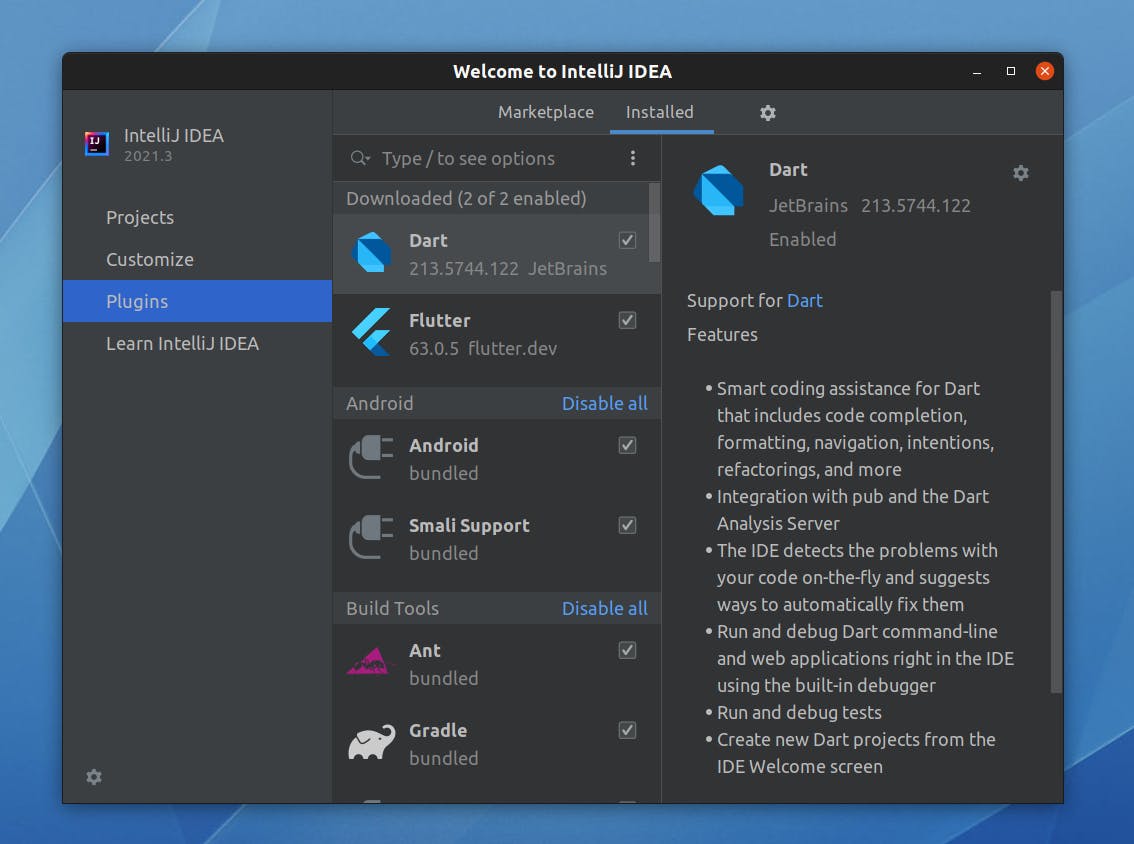
On the left of that window, if you look well, there is a plugins tab. Click it, search for Flutter and update the plugin. Thats it!
